To open settings hot keys click Settings -> Hot keys.
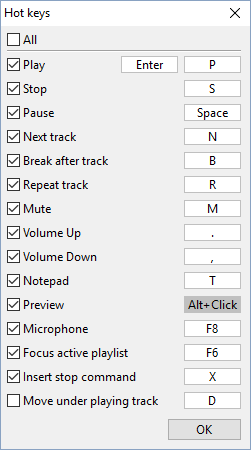
If you want to change any of the hot keys, click on the image of the key and select the characters you would like to use.
Additional hot keys:
Ctrl+E start or stop broadcasting.
Ctrl+NumPad(0..9) - set track rating (1-9 - set rating 1 to 9 respectively, 0 - set rating 10, Ctrl+NumMinus - reset rating).