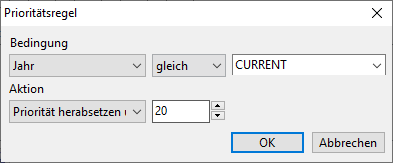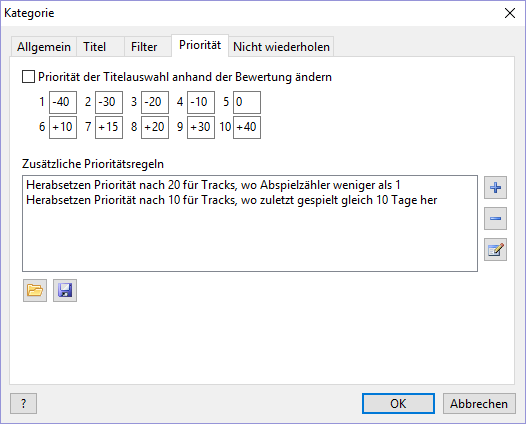
The “Priorities” tab lets you configure extended track selection rules. Priority represents the odds of a track being added to the playlist.
Track priority is calculated automatically and is based on the set rules. Each track has a base priority of 50, which corresponds to a “standard” chance of being put on the playlist. Values under 50 lower this chance, and values over 50 increase it. Priority values range from 0 to 100. Thus, 0 translates into a very low chance of making it to the playlist, while a value of 100 makes a file three or four times more likely to appear there (compared with the base priority of 50). Priority values below zero exclude the track completely.
Priority rules change track priority based on track properties, i.e., playcount, year, last played, and genre. For instance, for a track that hasn’t been played in a while , you can give it a better chance of being added to the playlist. This chance can be lowered for unpopular tracks.
Playcount rule: you can use the MIN, MAX, and AVG (minimum, maximum and average) values for the “Playcount” rule. For example, you can set a higher priority for tracks whose number of playbacks is fewer than AVG (average).
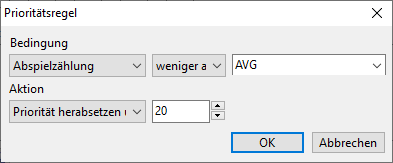
Year rule: you can use the NOW or CURRENT to specify the current year, and PREV or PREVIOUS to specify the previous year. You can use simple calculations such as: CURRENT-1 - previous year.