To change your metadata settings, select RadioCaster -> Settings in the menu.
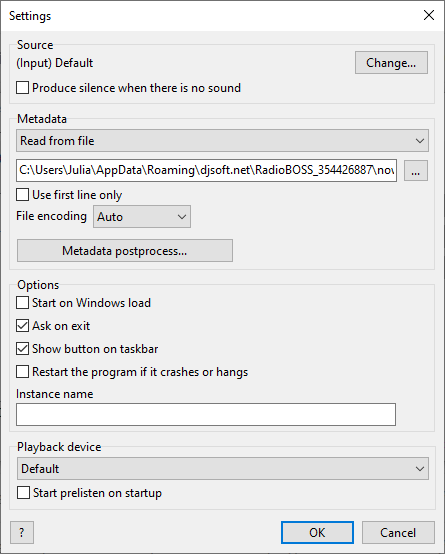
RadioCaster can use several sources when updating a track name:
Read from file - a name read from the file will be sent to the server. If the "Only use first line" option is enabled, only the first line will be used as a name. Otherwise the entire contents of the file will be used.
Read from URL - a query will be made to the address indicated, and the text received will be used as the name for the current track.
Use text - use the entered text.
Read metadata from stream - if a different stream is being rebroadcast, the name will be transferred from the rebroadcasted stream. The "Include stream name" option enables or disables the name of the rebroadcasted stream.
Read from XML file - reads metadata from the XML file. The Title Format field specifies the parts of the XML to read:
{Node1\Node2[Attribute]} - read attribute value of a node
{Node1\Node2} - read node contents
Do not specify root element name in the path. It can read from multiple nodes or attributes and include any custom text between the {} tags.
Example. An XML file:
<?xml version="1.0" encoding="utf-8"?>
<PLAYER name="RadioBOSS" version="5.8.5.2">
<TRACK ARTIST="Prodigy" TITLE="Boom Boom Tap" ALBUM="No Tourist" YEAR="2018" GENRE="BreakBeat"
COMMENT="" FILENAME="D:\Artist\Prodigy\No Tourists 2018\08 - Boom Boom Tap.dsf" DURATION="04:05" />
</PLAYER>
Title Format: {TRACK[ARTIST]} - {TRACK[TITLE]}. It will read ARTIST and TITLE attributes of the TRACK node. The resulting title would be Prodigy - Boom Boom Tap.
See also