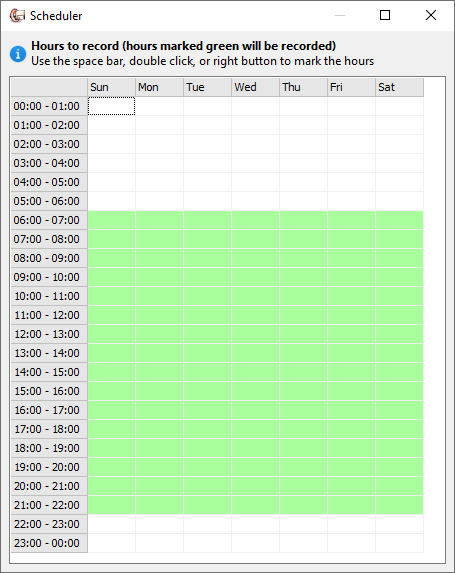The scheduler lets you record live broadcasts, including online audio streams, according to a predefined schedule.
Ensure that the Auto checkbox is checked in the main window (this enables the recording to start and stop automatically according to the schedule).
To set the recording time, click the Scheduler button.
The scheduler window will open:
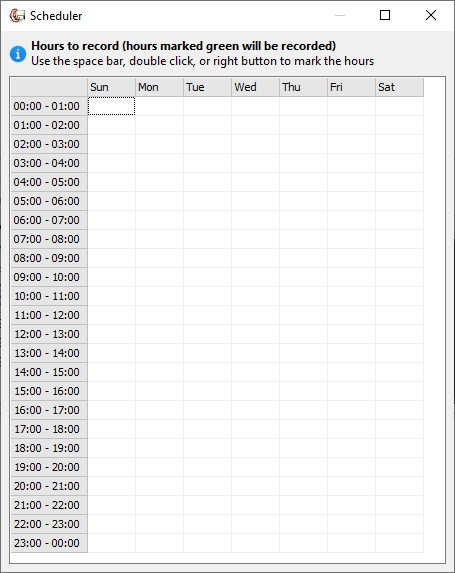
To set a recording period, select the necessary hours and press space or make a double- or right-click on the selection.
The hours selected for recording will be marked in green.