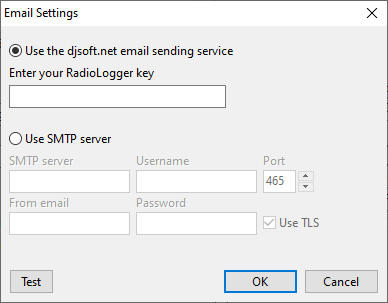You can set up notifications of silence at the source. RadioLogger also sends notifications when audio is returned.
In the top menu click RadioLogger -> Settings...
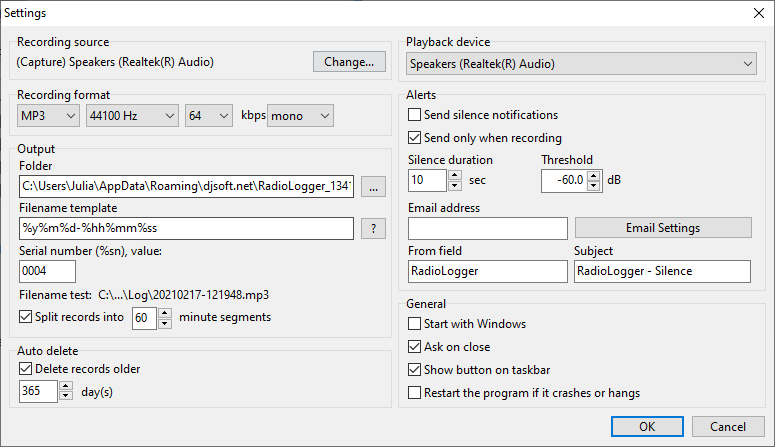
To assign notifications, place a check enable the Send silence notifications option. Enable Send only when recording to monitor silence only when the recording is active.
Specify the duration of silence, after which the notification should be triggered.
Enter the e-mail address you want the notification to go to, enter the subject of the e-mail and from field. Use the Email Settings button to configure how the emails are sent.