To customize Remote Control API settings:
On the top menu bar, select Settings > Options...
Select API category.
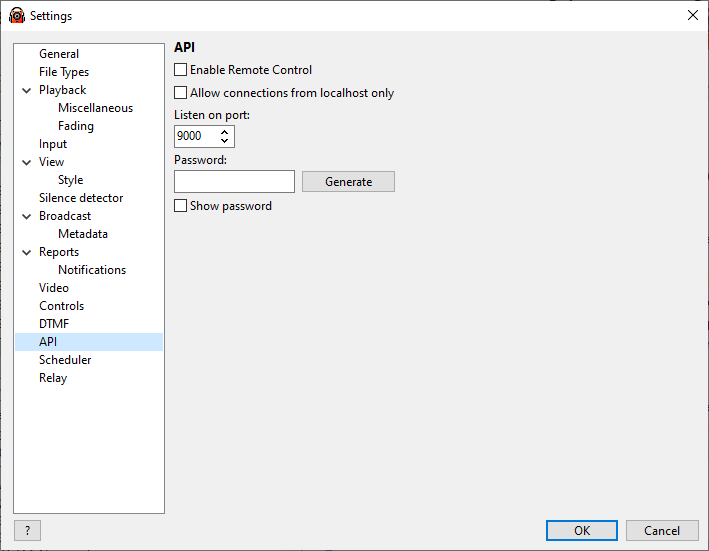
Enable Remote Control |
Enable or disable remote control feature |
Listen on port |
Select the port where connections will be accepted |
Allow connections for localhost only |
Allow only connection from the same computer where RadioBOSS is installed. Enabled this is you don't need remote access. |
Password |
Specify password - only requests with the correct password will be executed. Security notice: choose a complex and impossible to guess password to prevent any unauthorized access. |
Using the HTTPS protocol
Remote API can be used over the https:// protocol (supports TLS 1, TLS 1.1, TLS 1.2). In order to activate it, please copy the certificate files to the RadioBOSS's settings folder (to open the folder, in the menu click Settings->Open Settings folder).
Certificate files must be in the PEM format. The files must be named as follows:
•cert.pem - the certificate
•cert.key - certificate key
•root.pem - root certificate chain (optional)
See this topic for more information on how to use Remote Control API: Remote Control API