Track List appears as one track in the playlist. When launched, one file is played from the list, selected either randomly or in order. This is an easy way to create random playlists.
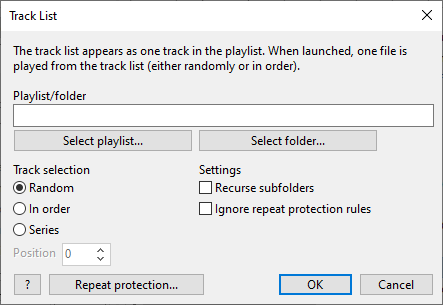
To add a track list, follow the steps below:
1. On the top menu bar select Playlist > Add Track List...
2. Select a source of the tracks, click Select playlist... or Select folder....
In case of a folder, you can also check the "Recurse subfolders" to include tracks that are in subfolders.
3. Choose a track selection method, set one of the options:
•Random - tracks will be selected in Random order. RadioBOSS will try avoid repeating tracks unless all the tracks are played from the source.
•In order - tracks will be selected one by one in order (when using folder source, the tracks are sorted alphabetically by filename).
•Series - tracks will be selected one by one in order, but the position in the list will not advance automatically: the same track will be chosen until the list position is advanced. To advance the position, a scheduled event needs to be used: click the Create event... button to add the event.
The event to advance the position can be added any time later on:
Option 1. Add a scheduled event and use the Scheduler wizard: select Play one track from a playlist or folder, Next button, Play one track from a playlist or folder (Track List), Next, select the same source folder, and make sure that "Recurse subfolders" is in the same state as it was when the series was added. Click the Create event button.
Option 2. Right-click the Track List item in the playlist, select Tools and then select Rename/edit. Click the Create event button.
Repeat protection
Click the Repeat Protection button to enable repeat protection options for Track List.
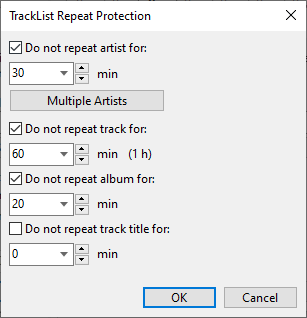
The repeat protection settings are global and applied to all Track List items used in RadioBOSS. Track List can be set to ignore the no-repeat rules: the Ignore repeat protection rules checkbox (useful for jingles, station IDs and similar items where repeat protection should not be used).
More information: