The function allows to customize the method of obtaining statistics (number of connected listeners).
By default, statistics are taken from the broadcast server. This doesn’t require any additional setup.
You can also obtain statistics from another server. This can be useful, when broadcasting is maintained by one server, while listeners are connected to the other one: such situation is typical of distributed servers, or systems that support auto DJ, or multiple DJs broadcast from different locations.
To retrieve statistics without broadcasting to the server, on the Connection tab leave the Server field empty.
To obtain statistics from another server, double click the connection in the list to edit it, and choose Statistics tab.
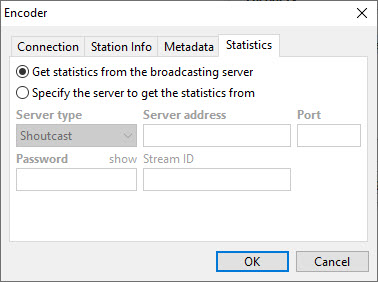
Choose a server type – Shoutcast or Icecast; this is the type of server, from which statistics are obtained.
In the Server field, enter server address (without http://), e.g.: example.com:9000.
Password is a server password, which is either admin password or broadcasting password, depending on the server.
Mount Point/Stream ID is the mount name (which is necessary for Icecast) or stream ID for Shoutcast (if ID is not specified, total number of listeners at the server is returned).
If everything has been set up correctly, the main window of the program shows number of listeners.