Sweepers are used to avoid interrupting a song playing before an event starts. For instance, a song begins to play, but after 20 seconds, a scheduled event is about to start. The event will interrupt the song. To avoid this situation, RadioBOSS can insert a sweeper; in this case, a 20-second sweeper will play instead of the song, and then the event will start.
To assign a sweeper: press the "Sweepers..." button in the event window, and select a folder with sweepers. The more sweepers with different durations the folder contains, the better.
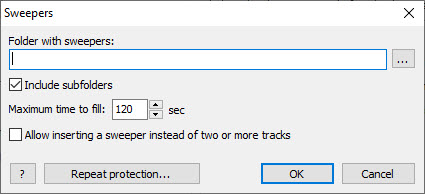
Maximum time to sweep - sweep at most this amount of time.
Minimum time to sweep - if less than the specified number of seconds remaining until the end of the track, do not insert the sweeper and allow it to cut the end of the track. This option only works if the "Allow inserting a sweeper instead of two or more tracks" option is disabled.
There are repeat protection rules for sweepers. To open the repeat protection settings, click the "Repeat protection" button in the Sweepers window, or use the Playlist -> Extra -> Sweeper repeat protection menu command. Repeat protection settings are shared for all sweepers.
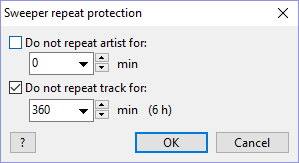
Sweeper selection quality can be controlled in the settings in the Scheduler section.