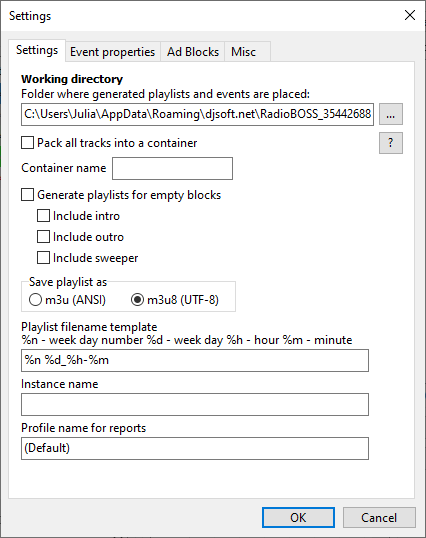
Working directory - select the folder where created playlists and events will be saved.
Pack all tracks into a container - pack all tracks in the ad block into a container.
Generate playlists for empty blocks - create playlists for blocks that do not have ads.
For empty blocks you can Include intro, Include outro, Include sweeper.
Extend priority range - allows to extend ads priority range from the default 1..9 to 1..99.
Grid - show number of ads in each cell - instead of a checkmark, show the number of ads in each block in the grid.
Save playlists as - select the format of the saved playlist. Preferably use m3u8 (default).
Playlist filename template - specify file template for created playlists.
Instance name - name Ads Scheduler instance, it will be displayed in the window title bar.
Profile name for reports - profile name that will be displayed in the generated ads reports.