This section is used to define the constraints rules. Those rules allow you to set which tracks cannot be selected one after another. Rules can check tracks by the assigned Tags or general tag fields (Comment, Language, Genre, and others).
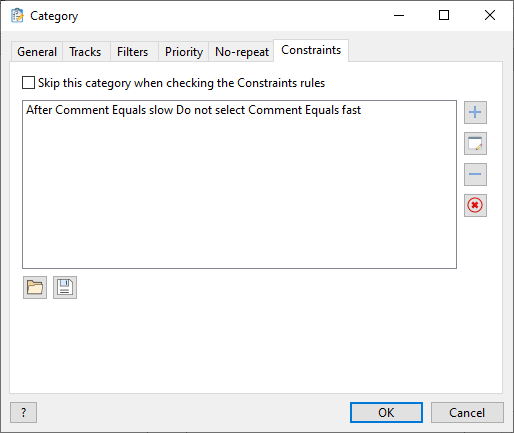
Skip this category when checking the Constraints rules - when checked, tracks inserted from this category will be skipped when processing the constraints rules. Typically, this should be enabled for station IDs and similar items.
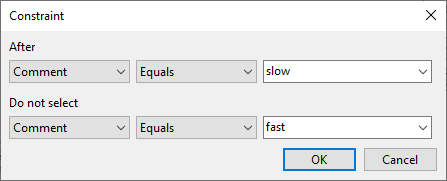
All comparisons are case-insensitive. When using the "More than" or "Less than" options, the comparison is performed as numbers (invalid number strings are treated as zero).