RadioBOSS has a built-in broadcast server. The server allows listeners to connect directly to RadioBOSS in order to listen to the stream. A built-in server is usually used for the transmission of audio within a local area network or for signal transmission between affiliate stations. We do not recommend using it for broadcasting internet radio as the server's functionality is limited.
To activate the server, use the broadcast setup wizard and select the "Configuration Wizard" option.
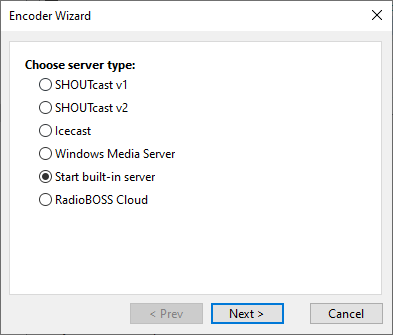
Specify the port on which the server will run and the maximum number of listeners.
You can listen to the stream at http://ip-address:port, where "ip-address" is the address of a computer in the local network or a static IP on the internet, and "port" is the port that was selected when configuring the server.
SSL streaming support
If you want to allow https:// connections, open the settings folder (using menu Settings, Open Settings Folder) and add certificate file server_cert.pem - the file needs to be in PEM format. It can include intermediate and root certificates (in that order) after the server's certificate. Also add server_key.pem file containing a private (in PEM format) for the certificate. RadioBOSS needs to be restarted after the certificate files are added.