Miscellaneous playback settings:
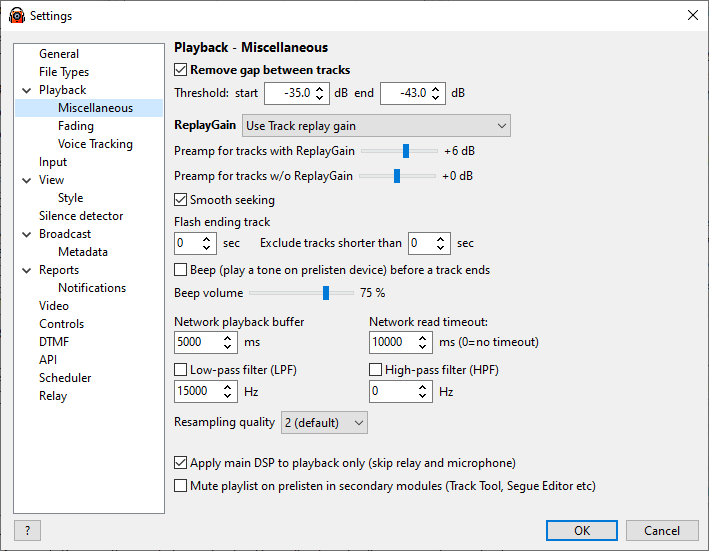
Remove gap between tracks |
Remove the gap between tracks. This will automatically remove silence at the beginning and end of a track. Threshold setting controls trimming levels. |
ReplayGain |
Set how the ReplayGain tag should be treated. As an alternative, we recommend using Normalization. |
Smooth seeking |
Enable smooth seeking (with short fade) |
Proxy for internet streams playback |
If you want to use a proxy for network streaming playback, enter its address. |
Low-pass filter/High-pass filter |
Enable Low-pass and high-pass filters if you need to, and set the cutoff frequency. |
Flash ending track |
This option will help you keep track of the countdown displayed below the track currently on the air. When the specified number of seconds before the end of the track is reached, the countdown will start blinking red. |
Exclude tracks shorter than |
You can exclude tracks shorter than the set duration that will blink in red during the countdown. |
Resampling quality |
Default is 2 (16 point sinc interpolation). 3 is 32 point sinc interpolation, and so on (higher is better). |