Settings for crossfades, cart wall and voice tracking.
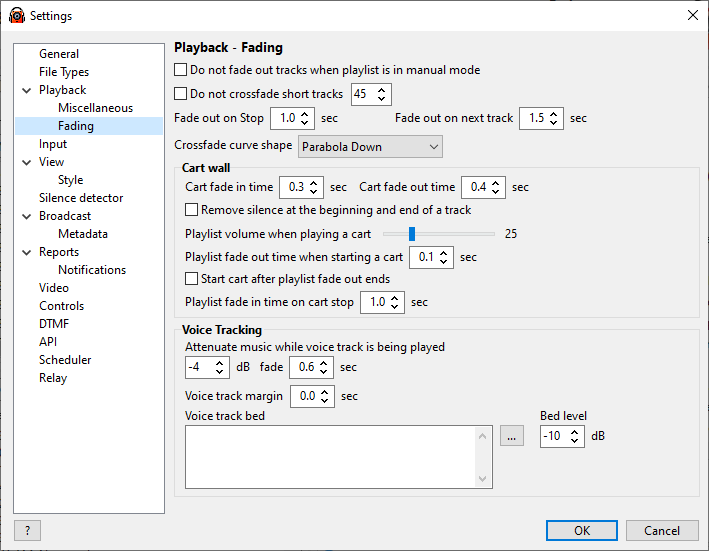
Do not fade out tracks when playlist is in manual mode |
When "Stop after this track" button is pressed, the tracks will not be faded out |
Do not crossfade short tracks |
Tracks shorter than 45 seconds will not be crossfaded |
Fade out on Stop |
Fade out starts when you click the Stop button. You can stop the track immediately (without fading) by double-clicking the Stop button. |
Fade out on next track |
Fade out when the Next Track button is clicked. |
Crossfade curve shape |
Curve shape for the crossfades.
Linear - the music volume is changed linearly.
Parabola Down (default) - the music volume follows the downward parabola shape.
Parabola Up - the music volume follows the upward parabola shape.
|
Cart wall |
Set the Cart Wall playback parameters |
Voice Tracking |
Controls voice track playback |


