This section will help you start working with the program.
1. Start RadioCaster.
2. If needed, enable improved accessibility by checking RadioCaster → Accessibility (Screen Reader) in the menu.
3. In the top menu click RadioCaster -> Settings...
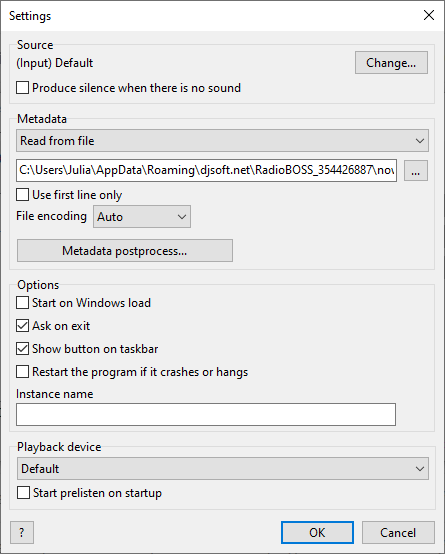
4. Select a source for the broadcasted audio.
5. Select a method for updating track names (metadata).