RadioBOSS can automatically “say” the current time.
To add a time announcement, use the menu: Playlist -> Add time announcement.
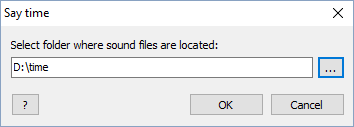
A window will open, prompting you to select a folder with voice files. The folder should contain 24 sound files for hours and 60 files for minutes.
File naming convention:
•Hour files. Each hour file must have the letter “h” and a two-digit number in the file name. For example, the file “hr_05.mp3” should say “it’s 5”; this file will be followed by a minute file. For exact hours, hour files with the letter “o” in the name are used. For example, the file hr_05o.mp3 should say “it’s 5 o’clock.” (Minutes are not used for exact hours.)
•Minute files. Each minute file must have the letter “m” and a two-digit number in the file name. For example, the file “m_56.mp3” should say “fifty-six.”
You can download sample voice files from our website: http://www.djsoft.net/enu/download.htm
You can use Scheduler to start announcements: Click the Wizard button, select “Automatic announcement,” and follow the instructions.