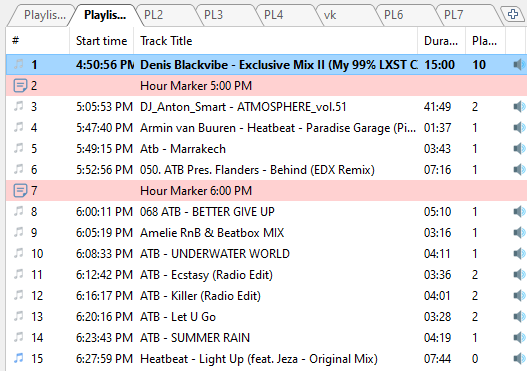In order to enable Hour Markers right-click the playlist tab and check the "Show hour separation markers" option.
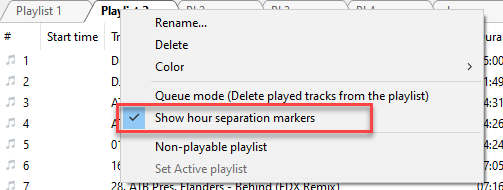
Hour markers will be automatically inserted when a track is started to play, or "Calculate start time" feature is used (right-click a track in the playlist). You can change how markers look in the playlist in the File Type settings.