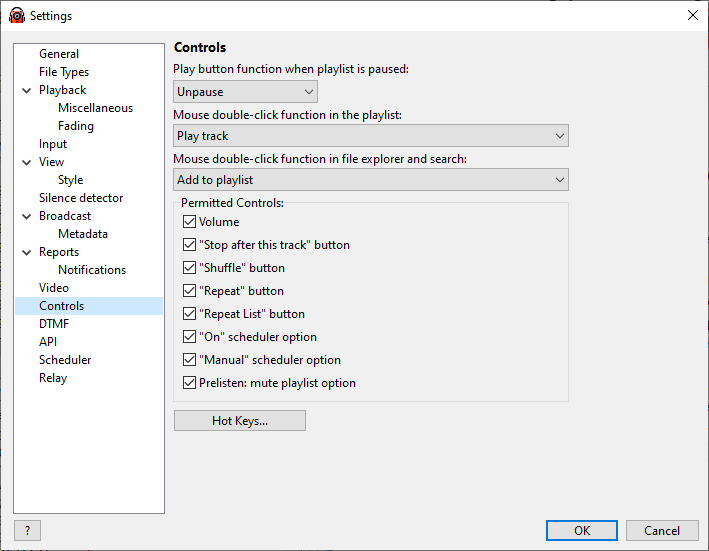This window allows to select play and mouse double-click function; hide unneeded buttons.
To customize Controls settings:
On the top menu bar, select Settings > Options...
Select Controls category
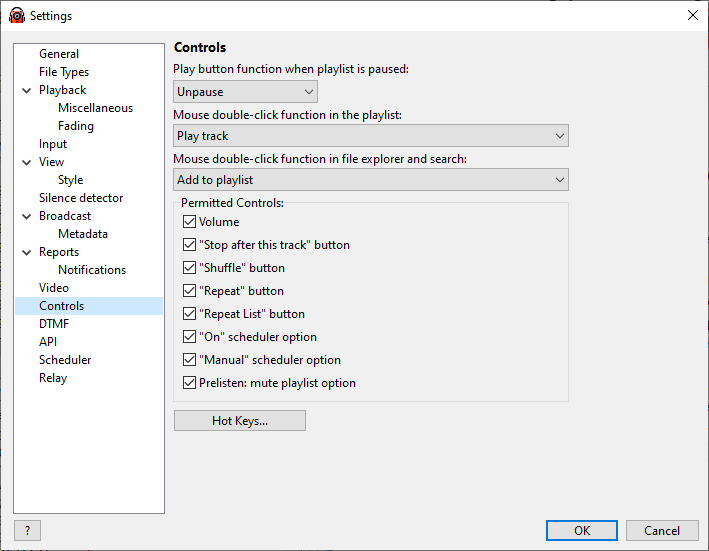
|
Click to Display Table of Contents Navigation: Settings > Controls |
This window allows to select play and mouse double-click function; hide unneeded buttons.
To customize Controls settings:
On the top menu bar, select Settings > Options...
Select Controls category