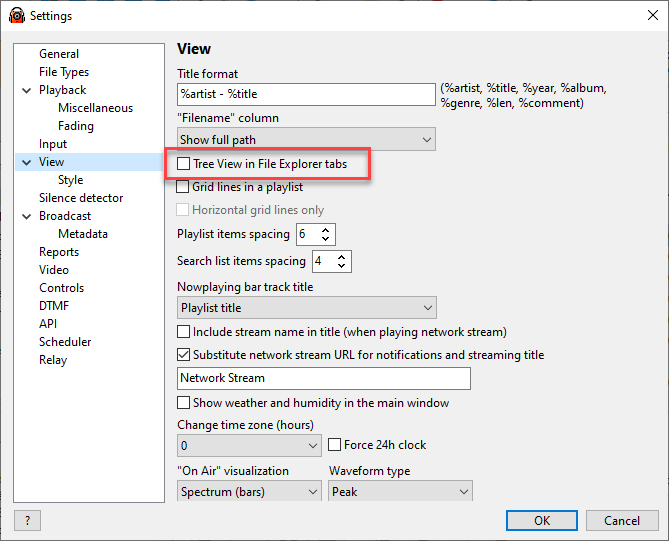File explorer allows users to browse through folders and add files to the playlist.
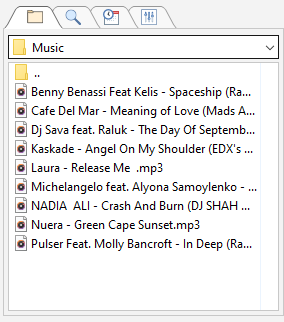
To add a track to the playlist, drag a file from File explorer and drop it to the Playlist window. Alternatively, you can press the Insert key.
List can be manually updated by pressing the F5 key.
Right-click any item in the file list to enable "Quick access folders" feature.
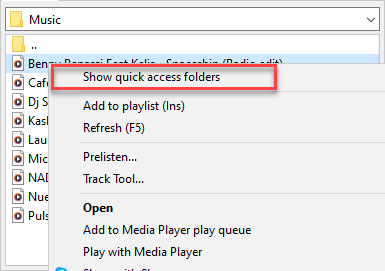
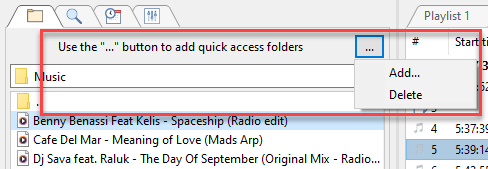
You can enable tree view of the files list from the View settings.