Notifications are used to send various information to a script or to an e-mail address. This can be useful when you want to display the current song name on your website.
To use HTTP request or E-mail notifications:
1. Turn on the feature: check the "Enable notifications" checkbox. If you plan on using E-mail notifications, click the E-mail settings... button and fill the SMTP e-mail server
2. Click the "+" button to add new notification.
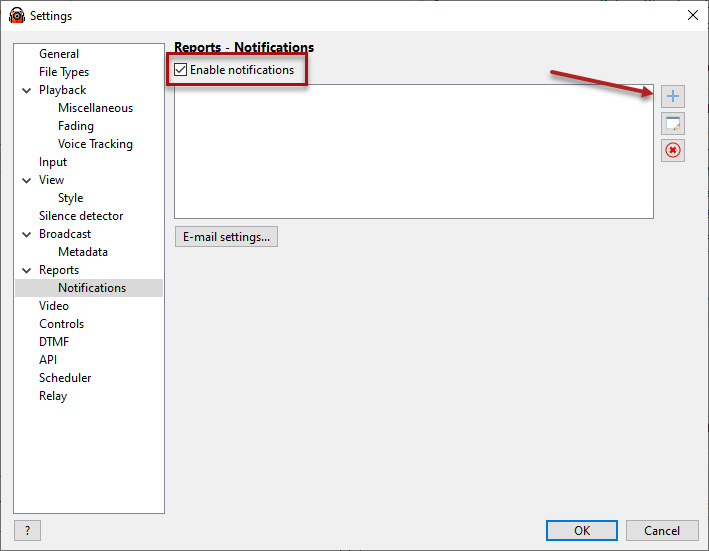
3. The notification window will appear:
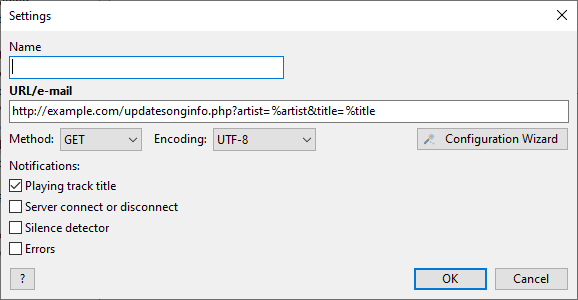
Enter a URL (http://) into the URL/e-mail field if you want to send a notification to a script.
HTTP notifications
For the "Playing track title" notifications, you should fill the URL with the required parameters, e.g.: http://example.com/updatesonginfo.php?artist=%artist&title=%title
The Encoding depends on what your script accepts. UTF8 works in most cases and it doesn't have a problem with international characters.
Run a program
You can run a program when a track starts in RadioBOSS, enter the "run" keyword, followed by a command to execute.
For example: run C:\Path\To\Program.exe "%casttitle"
Variables
The values can be used in a request for a Playing Track Title notification: Title format variables
For other notification types, use these parameters:
%msgtype - message type: server for server connect/disconnect messages; silence for silence detector messages and error for error notifications
%msgtext - message text
E-mail notifications
To send notification to an e-mail address, enter the address in the URL/e-mail field. Multiple addresses can be specified, separated by a comma.
The Configuration Wizard button makes it easier to set up Tune In and Twitter integration.