To customize Relay settings:
On the top menu bar, select Settings > Options...
Select Relay category.
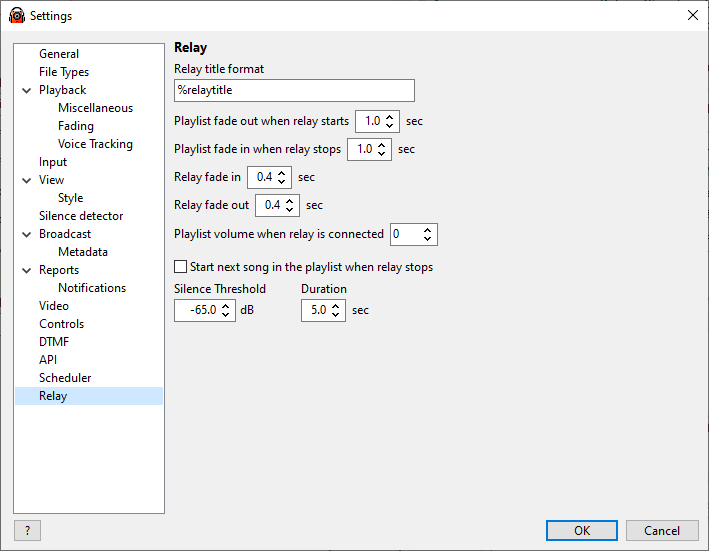
Wait for the current track to finish |
When the relay stream becomes active, it will not be played immediately but wait for the current playing track to finish. |
Max time to wait |
Maximum time to wait for the current track to finish, when the time elapses, relay playback will start. |
Relay title format |
Title format when relay is active. Can include any custom text. The %relaytitle variable holds the title from the relayed stream. |
Playlist fade out (fade in) when relay starts (stops) |
Fading settings for smooth transition between playlist and relay. |
Relay fade in |
Fade in when relay starts |
Playlist volume when relay is connected |
Set the playlist voluime when relay is active and connected |
Start next song when the relay stops |
Start the next song in the playlist when the relay stops |
Silence Threshold Silence Duration |
Silence detector settings when relay is considered inactive. Only applied when relaying linear input and not used when relaying network stream. |