At the top of the window, select category source type: Tracks or Categories.
Tracks
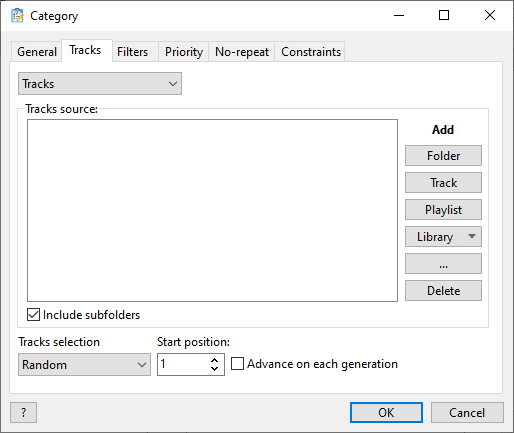
Select the tracks for this category. This can be a playlist, a folder, a music database, a set of single tracks. Several different sources can be used.
You can use special tags (file name templates) in file names that the program will replace with corresponding values. Please see the file name templates section on the Event page. Use the ?noeval tag to prevent template being processed by the playlist generator (in this case, template will be processed upon playlist playback). To enter macro values, select an entry in the Tracks source list, press "..." button and select "Edit item" option.
Tracks can be selected randomly or in order. In the latter case, tracks in the source are sorted alphabetically. In case of Random selection, settings on the Priority tab affect how selection will happen. If there are no priority rules enabled, it will shuffle the list of tracks and try to select each one before repeating. The Random (fast) option can be used for categories with a large number of tracks. In this case, the random selection will work a lot faster, but with slightly reduced quality.
Start position - sets the initial track position in the source. This track will be the first to be selected when the "In order" option is enabled. This function is used for publishing materials that consist of several parts (such as lectures, for example). The "Advance on each generation" setting increases the starting position for the next playlist generation (so that the next part is used when a new playlist is created).
Categories
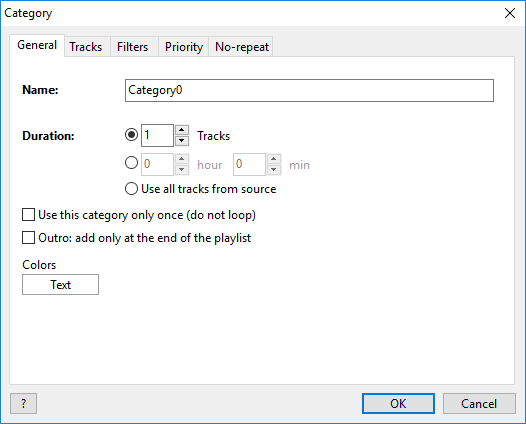
When the source type is set to Category, other categories are used as a track source. Several categories can be added as a source, with different weights. On each track selection, it will select a random category and get one track from there. Weight determines the probability of a category being selected, e.g. category with a weight of 2 is two times more likely to be selected than a category with a weight of 1.
Example:
CategoryA has weight = 1
CategoryB has weight = 2
That means, the CategoryB has twice a chance of being selected for the playlist, compared to the CategoryA. For example, if 100 tracks are selected, the result have ~34 tracks from CategoryA and ~66 tracks from CategoryB.