To process music tracks, open Music Library, in the menu click Tools -> Process music tracks.
The "Process tracks" window will open. Please note: Trim Silence, Mix, and Mix Start detections are level-based, and normalized level is taken into account when detecting those. If you change target normalization level, or tracks were not normalized before - after normalization you should re-run Trim silence, Mix and Mix scan to update them based on a new sound level (the "Skip tracks with [...] set" options must be unchecked in all blocks).
When detecting Mix point, the value of "Mix point" set in the Crossfading settings for music, is used as a minimum value (in case detected value is lower).
At the top of the window, you select what tracks to process: all tracks, or only selected tracks. Please note that only tracks that present in the list are processed: if you used filters, only filtered tracks will be processed, not the entire library.
Important! Mix Start requires Start mark to be set (run Trim Silence processing, or set it manually with Track Tool).
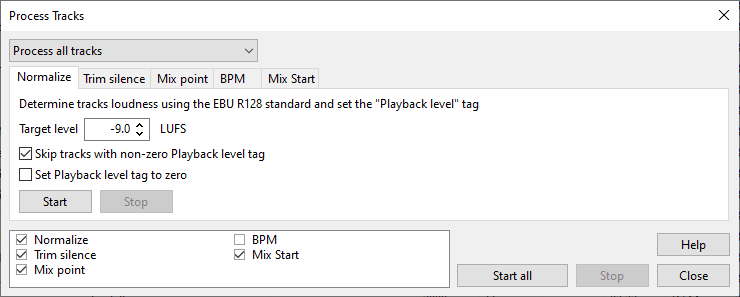
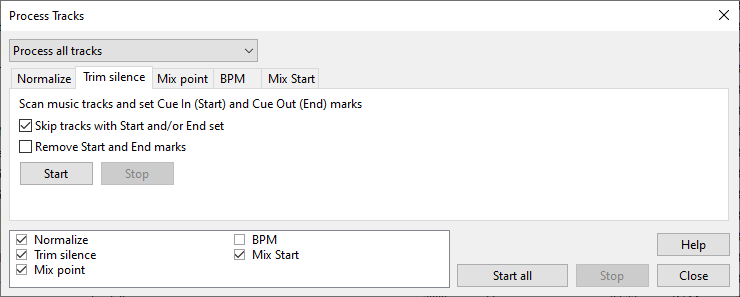
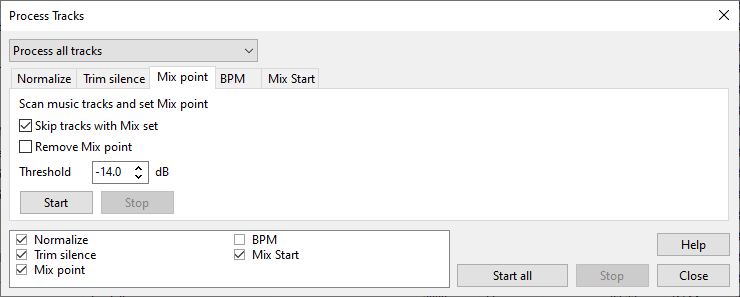
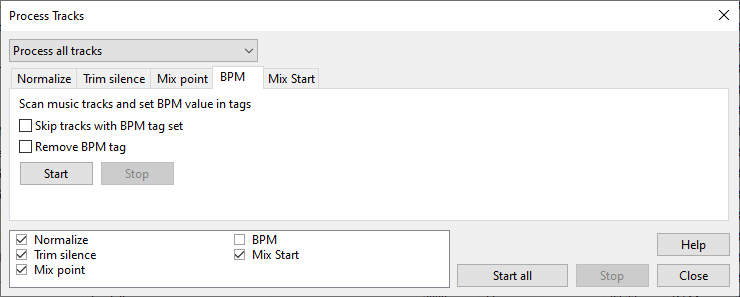
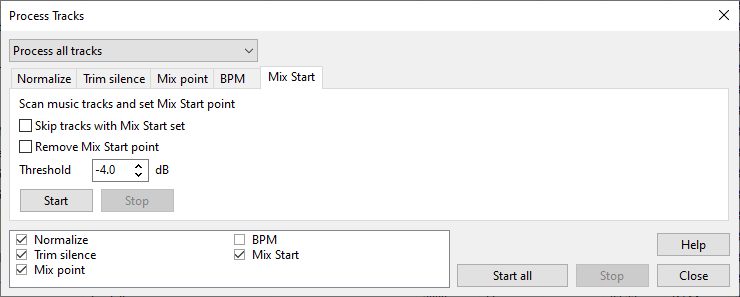
Related topics: