To improve the quality of track selection when using Track List or Playlist Generator, the repeat protection rules should be configured properly. The rules should not be too strict, because it places restrictions and can lead to errors (e.g. inability to find a suitable track) and decreased performance.
In order to find the adequate values for the separation rules, please use the Repeat protection rules testing tool. Open Music Library and click Tools -> Repeat Protection Rules Test. A window will open:
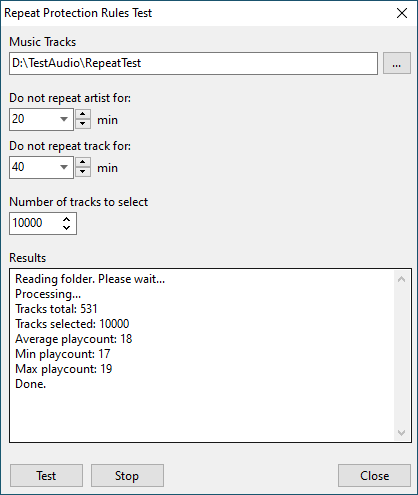
Repeat protection rules testing tool
Using the tool
1. Select the folder with music tracks.
2. Set the repeat protection rules that you want to test.
3. Set the number of tracks to select from the folder. It should be at least 5-10 times larger than there are tracks in the folder.
4. Click the Test button and wait for the results.
Interpreting the results
When the rules are optimal, the "Min playcount", "Max playcount", and "Average playcount" will be about equal. A difference of 1-3 tracks is acceptable.
When the rules are sub-optimal, the difference between those values will be larger. It's still able to create the playlist, but because the rules are too strict, it does not have many tracks to choose from when selecting the next track. It will lead to some tracks being played more often than the others.
If there are warnings, e.g. "WARNING! Unable to find suitable track; selecting a random track" it means it can't create a playlist using the rules specified.
In case of sub-optimal results, or errors, the rules should be made less strict by lowering the no-repeat periods.