Time Stretch adjusts the music track playback speed so that the last track of the hour ends at the end of the hour. Changing the track speed does not affect its pitch. To see hour boundaries in the playlist, you can enable Hour separation markers in the playlist window.
To use the feature, in the top menus select Tools -> Time stretch.
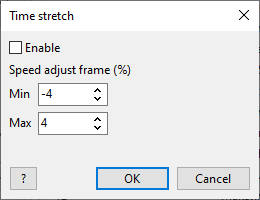
In the Time Stretch window, you can adjust limitations on how much it can speed up or slow down the tracks. Speed adjustment will not be applied if the required speed adjustment is outside the specified percentage range.
When speed adjustment is applied, you can see it in the # column in the playlist: a percentage will be shown next to the track's number, e.g., "1. [+4.5%]" which means that the track will be playing faster by 4.5%.
To achieve better (and more precise) results when using this feature, it is recommended to process the music tracks - Mix Point, and Trim Silence at least.