Teasers - automatically created teasers from tracks. The start jingles, the transition between the tracks, and the end are defined in teaser properties. For music files, you can use the hook marks to determine the part of the track to be included in the teaser (the Hook In and Hook Out are assigned using the Track Tool, Hook duration must be less than 21 seconds). Alternatively, RadioBOSS can automatically determine the location where teasers should be made in the track (AutoHook). A source of tracks can be a folder on disk, or the tracks that are going to be played next in a playlist. When the next tracks are announced, the teasers work only if the "Shuffle" mode is turned off and only if regular tracks are used: such special elements as the Track List, Internet streams, commands, etc., are ignored.
To add a teaser to a playlist, in the menu click Playlist -> Add teaser.
To reproduce the teaser through the scheduler in the wizard, you must select Automatic announcement - Teaser.
To create a file type for teaser, use the teaser= identifier.
General structure of the teaser
oStart jingle
oTeaser of track 1
oTransition
oTeaser of track 2
oTransition
oTeaser of track 3
oTransition
oTeaser of track 4
oEnding jingle
The beginning, end, and transition jingles are optional.
A crossfade is applied between the teaser elements. Its parameters can be set in the teaser settings window (the Settings button in the teaser window).
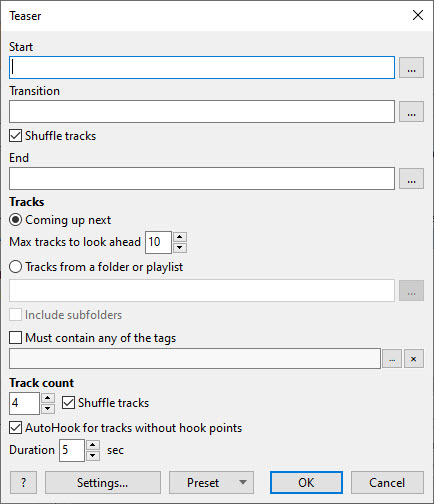
The Start, Transition, and End define the start, transition, and end jingles, respectively. You can select a folder (in this case, a random file will be selected; subfolders not included) or a file. If you do not want any of the jingles, then leave the field empty.
Tracks - select the source of tracks:
oComing up next - specify the number of tracks that come after the track that is currently playing in the playlist. Max tracks to look ahead - specify the number of tracks that can be used to make teasers.
oTracks from a folder - select tracks from a folder (subfolders not included).
Track count - determine the number of tracks in the teaser: this number of tracks will be selected from the source folder.
Shuffle tracks - random tracks will be selected from the source.
AutoHook for tracks without hook points - this option is used for tracks without the Hook In and Hook Out positions; the teaser locations will be determined automatically.
oDuration - the length of the automatic hooks created by AutoHook.
Settings - button that brings up the teaser settings window.
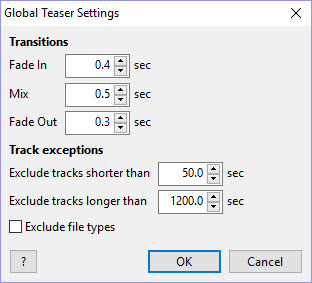
Transitions - this is used to set the options for crossfade transition between teaser elements. These settings have similar functionality to the crossfade settings.
Track exceptions - tracks that are excluded from the teaser. This option allows you to exclude very long and very short tracks as well as file types (for example, news, advertising, etc.).