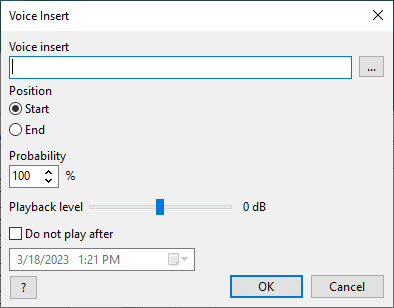Voiceovers allow to insert a voice at the indicated position in the music track. Voiceovers are configured using Track Tool - set the Voice Ins mark and edit voiceover parameters (press the "..." button). You can prelisten the voiceover by right-clicking the "..." button.
Voiceovers can be enabled or disabled (for example, they can be disabled for nighttime broadcasts) using the scheduler commands: enablevo, disablevo.
Voiceover parameters window
Parameters
Voice insert - choose a file or folder containing voiceovers. If you choose a folder, a random file will be selected from it every time.
Position - sets the insertion position. Start - the voiceover will begin at the selected place. End - the voiceover will end at the selected place.
Probability - set the probability of voiceover playback.
Playback level - playback level of the voice insert.
Do not play after - set voiceover expiration date.
For a track with a voiceover, the voiceover is shown in pink in the "On Air" window.